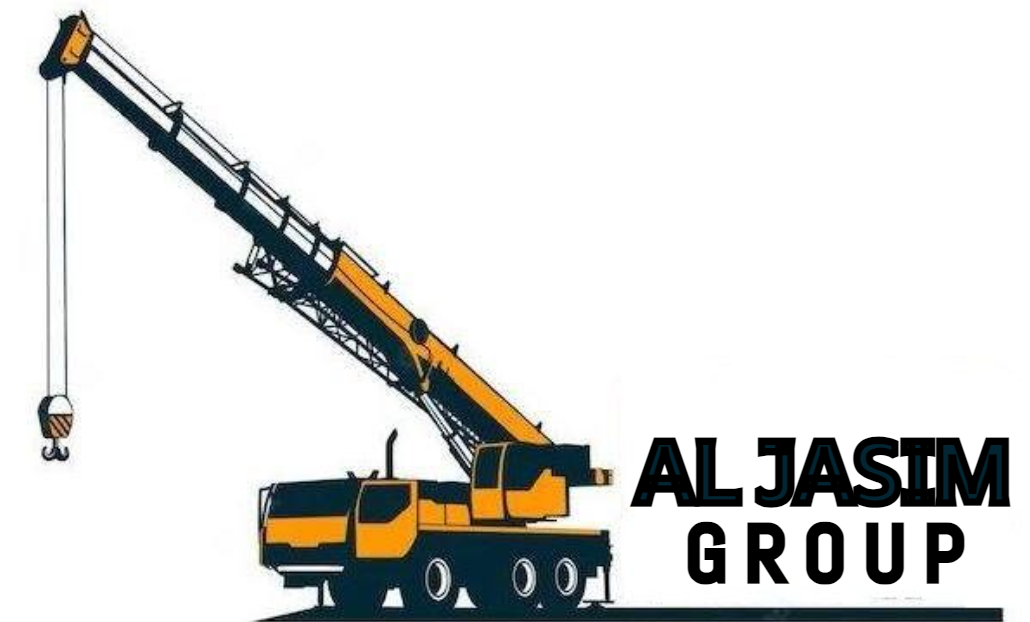Optimizing the customer journey extends far beyond basic analytics; it requires a granular, technical approach that leverages real-time data, sophisticated segmentation, and dynamic content delivery. This deep dive focuses on actionable, step-by-step methods to refine each touchpoint and micro-moment within the journey, ensuring maximum conversion efficiency through advanced data techniques and precise implementation strategies. We will explore how to harness behavioral data at a technical level, create adaptive customer segments, and deploy real-time journey adjustments that respond to user actions instantaneously.
1. Understanding Customer Behavior Data Collection for Journey Mapping Optimization
a) Identifying Key Data Points for Behavioral Insights
Begin by defining a comprehensive set of data points that provide actionable insights into customer behavior. These include clickstream data, time spent on pages, scroll depth, form interactions, and engagement with dynamic elements. Use server-side tagging to capture events that are not accessible via standard client-side scripts, ensuring the collection of data such as AJAX requests or API calls. Implement custom event tracking within your website code using JavaScript, for example:
<script>
document.querySelectorAll('.trackable').forEach(el => {
el.addEventListener('click', () => {
dataLayer.push({
'event': 'customClick',
'elementID': el.id,
'pagePath': window.location.pathname
});
});
});
</script>
b) Implementing Advanced Tracking Techniques (e.g., heatmaps, session recordings)
Leverage tools like Hotjar, Crazy Egg, or FullStory to gather visual behavior data. For a technical setup, embed their scripts via asynchronous loading to prevent performance bottlenecks:
<script src="https://static.hotjar.com/c/hotjar-XXXXXX.js?sv=6"></script>
Combine heatmaps with session recordings to identify micro-behaviors—such as hesitations or repeated clicks—that signify micro-moments or friction points. Use custom JavaScript triggers to segment sessions based on specific user actions, like adding items to cart, to analyze behaviors at critical points.
c) Ensuring Data Privacy and Compliance in Data Collection
Implement GDPR and CCPA compliant data collection by integrating consent management platforms (CMPs) like OneTrust. Use server-side tagging frameworks—such as Google Tag Manager Server-Side—to control data flow and anonymize sensitive information. For example, modify dataLayer pushes to include a consent flag:
dataLayer.push({
'event': 'customEvent',
'userConsent': true, // Set dynamically based on consent
'behaviorData': {...}
});
Regular audits and data validation routines should be established to ensure the integrity and privacy compliance of your datasets.
d) Integrating Cross-Device and Cross-Channel Data Sources
Use Identity Graphs and Customer Data Platforms (CDPs) such as Segment or mParticle to unify user identities across devices and channels. Implement device fingerprinting techniques with tools like FingerprintJS to supplement user identification in cases where login data is unavailable. For data integration, set up ETL pipelines that synchronize data from web analytics, CRM, email automation, and mobile SDKs into a centralized warehouse like Snowflake or BigQuery. Establish real-time data ingestion using Kafka or Pub/Sub to enable instant journey adjustments based on cross-channel interactions.
2. Techniques for Segmenting Customers Based on Behavioral Data
a) Creating Dynamic Behavioral Segments Using Clustering Algorithms
Utilize unsupervised machine learning algorithms—such as K-Means, DBSCAN, or Gaussian Mixture Models—to identify natural groupings within your behavioral data. Preprocess your data by normalizing variables like session duration, page views, or engagement scores. For example, in Python with scikit-learn:
from sklearn.cluster import KMeans
from sklearn.preprocessing import StandardScaler
import pandas as pd
# Load and preprocess data
data = pd.read_csv('behavior_data.csv')
scaler = StandardScaler()
X_scaled = scaler.fit_transform(data[['session_duration', 'page_views', 'clicks']])
# Apply clustering
kmeans = KMeans(n_clusters=5, random_state=42)
clusters = kmeans.fit_predict(X_scaled)
# Assign clusters back to data
data['segment'] = clusters
Use silhouette scores to determine the optimal number of clusters and validate segment stability over time.
b) Applying Predictive Analytics to Anticipate Customer Needs
Build predictive models using logistic regression, random forests, or neural networks to forecast actions such as purchase propensity or churn risk. For example, with scikit-learn:
from sklearn.ensemble import RandomForestClassifier # Features and labels X = data[['clicks', 'time_on_page', 'past_purchases']] y = data['will_buy_next_session'] model = RandomForestClassifier(n_estimators=100, random_state=42) model.fit(X, y) # Predict future behavior predictions = model.predict(X_new)
Continuously retrain models with fresh data to adapt to evolving customer behaviors.
c) Personalizing Journey Maps for Different Segments
Create dynamic journey templates that adapt based on segment membership. Use server-side content rendering or client-side frameworks like React or Vue.js to load personalized content. For instance, implement conditional rendering:
<div>
{segment === 'high_value' ? (
<PersonalizedContent />
) : (
<GenericContent />
)}
</div>
Leverage real-time APIs to serve tailored recommendations, offers, or messaging depending on segment-specific behaviors.
d) Case Study: Segmenting Users to Improve Funnel Efficiency
A leading e-commerce retailer used clustering to identify micro-behaviors such as frequent cart abandoners and high-engagement window shoppers. By deploying tailored re-engagement campaigns—like targeted emails with personalized discounts—they increased conversion rates by 15% within three months. The process involved:
- Extracting session data via SQL queries from their data warehouse.
- Applying K-Means clustering with features like session frequency, time spent on product pages, and prior purchase history.
- Creating personalized re-engagement workflows triggered when customers exhibited specific behaviors, such as viewing a product multiple times without purchase.
This approach demonstrates how deep segmentation enhances funnel efficiency through precise, data-driven interventions.
3. Mapping Micro-Moments within the Customer Journey
a) Defining Micro-Moments and Their Significance
Micro-moments are instances when customers seek immediate solutions or validation—such as comparing products, reading reviews, or rechecking cart details. Recognizing these moments allows marketers to deliver targeted content precisely when the customer is most receptive. To define them, analyze high-frequency, high-intent behaviors captured through event logs—like rapid page revisits or scrolling patterns—and map them against typical decision points in your funnel.
b) Identifying Critical Micro-Moments Through Data Analysis
Perform sequence analysis and Markov chain modeling to identify transition probabilities between micro-behaviors. Use tools like Python’s pandas and networkx libraries for visualization:
import pandas as pd
import networkx as nx
import matplotlib.pyplot as plt
# Sequence data
sequences = pd.read_csv('micro_moments.csv')
# Build transition matrix
transitions = pd.crosstab(sequences['current_behavior'], sequences['next_behavior'])
G = nx.DiGraph(transitions.values)
# Visualize micro-moment flows
nx.draw(G, with_labels=True, node_size=1500, node_color='lightblue', font_size=10, font_weight='bold')
plt.show()
Identify the micro-moments with the highest transition probabilities to prioritize intervention points.
c) Designing Targeted Interventions for Micro-Moments
Deploy real-time, context-aware content delivery systems. For example, when a customer pauses on a product page for more than 10 seconds, trigger a personalized popup with reviews or a limited-time discount via JavaScript:
setTimeout(function() {
if (userIsStillOnPage()) {
showPopup('Check out reviews or get a 10% discount now!');
}
}, 10000);
Use A/B testing to evaluate different intervention types—discounts, social proof, or product comparisons—and optimize micro-moment conversions.
d) Practical Example: Enhancing Micro-Moments in E-commerce Checkout
During checkout, micro-moments such as hesitations or cart modifications indicate friction. Capture these with real-time event tracking, then deploy micro-interventions like suggesting alternative payment options or offering reassurance messages dynamically. For example, if a customer pauses on the payment step for over 5 seconds, trigger a live chat prompt or display trust badges. Use code snippets integrated with your chat platform API to automate this response:
if (timeOnPaymentPage > 5000) {
triggerChatSupport('Need help completing your purchase?');
}
This tailored approach addresses micro-moments with precision, reducing abandonment and boosting conversions.
4. Enhancing Touchpoint Effectiveness with Data-Driven Tactics
a) Analyzing Touchpoint Performance Metrics (Conversion, Drop-off Rates)
Utilize tools like Google Analytics 4 or Adobe Analytics to extract granular metrics at each touchpoint. Set up custom funnels with event-based tracking to pinpoint drop-offs. For example, create a funnel report for checkout:
Checkout Start → Payment Details → Review Order → Complete Purchase Drop-off rate at each step: 12%, 18%, 25%
Identify bottlenecks and prioritize touchpoints with the highest abandonment for optimization.
b) Implementing A/B Testing for Touchpoint Optimization
Design controlled experiments with tools like Optimizely or VWO. Set up test variants for critical touchpoints, such as button color, copy, or layout. Use statistical significance calculations to determine winning variants. For example:
Variant A: Green CTA button Variant B: Blue CTA button Test runs for 2 weeks with 10,000 visitors Result: Variant A increased conversions by 8% (p < 0.05)
Implement winning variants dynamically via your CMS or through API-driven content management systems.
c) Using Personalization to Improve Engagement at Key Touchpoints
Deploy real-time personalization engines like Dynamic Yield or Monetate to tailor content based on user segment, behavior, or context. For instance, serve personalized product recommendations during browsing or dynamic offers during checkout. Integrate with your backend using APIs; for example:
fetch('/api/recommendations?user_id=123')
.then(response => response.json())
.then(data => {
displayRecommendations(data);
});
Ensure your personalization logic is data-driven and updated frequently to reflect recent behaviors.
d) Step-by-Step Guide: Building a Multi-Channel Touchpoint Optimization Plan
- Audit existing touchpoints: Map all channels—website, email, social, ads—and gather performance data.
- Define success metrics: Conversion rate, engagement time, bounce rate, and micro-conversion metrics.
- Segment your audience: Use behavioral data to create detailed profiles.
- Design hypotheses for improvement: For example, “Adding social proof badge increases trust at checkout.”
- Create variants and conduct A/B tests: Use robust sample sizes and test duration.
- Implement personalization: Use real-time data to dynamically adjust content for each user.
- Monitor and iterate: Use dashboards to track KPIs continuously and refine tactics.
This systematic approach ensures each touchpoint is optimized based on concrete data insights and testing results.
5. Applying Behavioral Triggers to Influence Customer Actions
a) Designing Effective Trigger Mechanisms (e.g., Cart Abandonment, Re-engagement)
Identify key triggers through behavioral analysis—such as prolonged cart idle time (>10 minutes)—and define clear response actions. Use event-based tracking combined with real-time decision engines like Segment’s Personas or Adobe Target. For example, detect cart abandonment with a custom event: