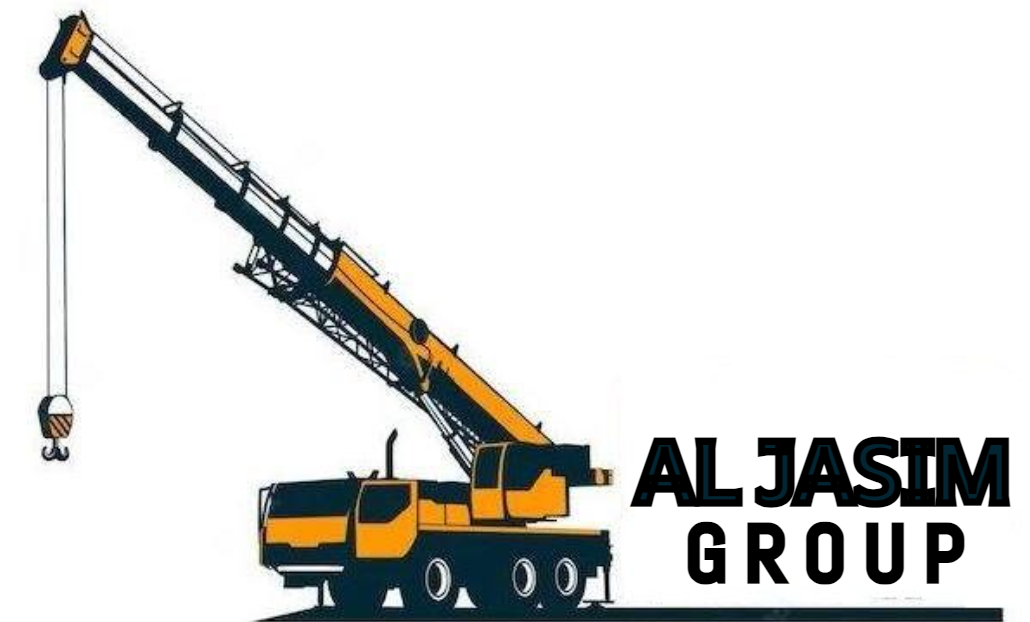Implementing effective data-driven A/B testing extends beyond basic setup—it’s about deploying sophisticated techniques that ensure accuracy, reliability, and actionable insights. This comprehensive guide dives deep into the nuances of selecting and preparing data, applying advanced statistical methods, managing external influences, automating processes, and translating results into impactful optimization strategies. By mastering these areas, marketers and analysts can significantly improve their testing precision and drive continuous conversion growth.
Table of Contents
- Selecting and Preparing Data for Precise A/B Test Analysis
- Implementing Advanced Statistical Techniques for Accurate Results
- Handling Data Variability and External Factors in Test Analysis
- Automating Data Collection and Analysis Processes
- Interpreting and Applying Data Insights for Conversion Optimization
- Common Pitfalls and How to Avoid Them in Data-Driven A/B Testing
- Documenting and Communicating Data-Driven Decisions
- Linking Back to the Broader Conversion Optimization Strategy
Selecting and Preparing Data for Precise A/B Test Analysis
Identifying Key Data Segments Relevant to Conversion Goals
Begin by explicitly defining your primary conversion goals (e.g., form submissions, purchases, sign-ups). Use behavioral and demographic segmentation to pinpoint user groups most relevant to these objectives. For example, if mobile users convert differently than desktop users, segment data accordingly. Apply hierarchical filtering to isolate high-value segments such as geographic locations or traffic sources that historically exhibit significant differences in behavior. This ensures your analysis focuses on the most impactful user groups, reducing noise and increasing statistical power.
Techniques for Cleaning and Validating Raw Data Before Analysis
Raw data often contains anomalies, duplicates, or missing entries that can skew results. Implement a rigorous cleaning protocol:
- Duplicate removal: Use unique session IDs and IP-based heuristics to eliminate repeated entries.
- Handling missing data: For critical fields (e.g., conversion indicator), exclude or impute values based on related variables.
- Outlier detection: Apply statistical thresholds (e.g., z-score > 3) to identify and exclude anomalous sessions, especially during data spikes caused by bots or errors.
- Validation checks: Cross-reference data with server logs or analytics platform exports to ensure consistency.
Using Segmenting Tools to Isolate User Behaviors Impacting Test Outcomes
Leverage advanced segmenting tools such as Google Analytics Audiences, Mixpanel Cohorts, or custom SQL queries to create dynamic segments. For instance, segment traffic by:
- Device Type: Desktop, mobile, tablet
- Geography: Country, city, region
- Traffic Source: Organic, paid, referral, email campaigns
- User Behavior: New vs returning visitors, session frequency
Apply this segmentation during the analysis phase to uncover nuanced performance differences, enabling targeted optimizations.
Practical Example: Segmenting Traffic by Device Type and Geographic Location
Suppose your A/B test results show a 5% overall uplift but are inconsistent across segments. You can segment data by device type and geography to discover that mobile users in North America have a 12% uplift, whereas desktop users in Europe show no significant difference. Use filters in your analytics platform or SQL scripts like:
-- Example SQL snippet
SELECT device_type, region, conversion_rate
FROM user_sessions
WHERE test_variant = 'A'
AND device_type IN ('Mobile', 'Desktop')
AND region IN ('North America', 'Europe');
Implementing Advanced Statistical Techniques for Accurate Results
Choosing Appropriate Significance Tests Based on Data Type
The core of reliable A/B testing lies in selecting the right statistical test. For binary outcomes like conversions, use Chi-square tests or Fisher’s Exact Test when sample sizes are small. For continuous variables (e.g., time spent, revenue), apply t-tests or non-parametric alternatives like the Mann-Whitney U test if data violate normality assumptions. Always verify assumptions—normality, homoscedasticity—before test selection. Use tools like SciPy or R’s stats package for implementation.
Applying Bayesian Methods to Interpret A/B Test Results More Dynamically
Bayesian inference offers a more flexible approach than traditional p-values. Implement Bayesian A/B testing by defining prior beliefs (e.g., a 50% chance that variation A is better) and updating these beliefs with observed data to compute posterior distributions. Use tools like Bayesian A/B testing libraries or platforms like VWO and Optimizely that incorporate Bayesian models. This approach provides probability estimates of effect sizes, enabling more nuanced decision-making.
Correcting for Multiple Comparisons to Avoid False Positives
Running multiple tests or analyzing numerous metrics increases the risk of Type I errors. Apply correction methods such as Bonferroni or Benjamini-Hochberg procedures. For example, if testing 10 metrics at an alpha of 0.05, adjust the significance threshold to 0.005 using Bonferroni (0.05/10). Use statistical software functions to automate these corrections, ensuring your conclusions remain robust.
Practical Example: Setting Up Confidence Intervals for Conversion Rate Differences
Calculate 95% confidence intervals (CIs) for the difference in conversion rates between variants to understand the range of plausible effects. Use the standard formula:
Difference CI = (p1 - p2) ± Z * √(p1(1 - p1)/n1 + p2(1 - p2)/n2)
Where p1 and p2 are conversion rates, n1 and n2 are sample sizes, and Z is the z-score for your confidence level (1.96 for 95%). This provides a transparent view of potential effect sizes and their reliability.
Handling Data Variability and External Factors in Test Analysis
Accounting for Seasonality and Traffic Fluctuations During Testing Periods
Seasonality can introduce bias if tests span periods with varying traffic patterns. To mitigate this, implement time-series analysis techniques. For example, apply seasonal decomposition (e.g., STL) to identify residuals devoid of seasonal effects. Alternatively, run tests over multiple periods (e.g., weekly cycles) and aggregate results to smooth out fluctuations. Use tools like Prophet or R’s forecast package for modeling seasonal trends.
Techniques to Identify and Mitigate Outliers and Anomalies
Outliers, especially during traffic spikes or bot activity, distort analysis. Employ robust statistical measures such as the median and median absolute deviation (MAD). Use Z-score thresholds or IQR-based filters to flag and exclude aberrant sessions. Regularly inspect traffic sources and server logs for anomalies, and consider deploying bot filtering and traffic validation scripts to maintain data integrity.
Adjusting for External Marketing Campaigns or Site Changes Influencing Data
External events such as promotional campaigns can temporarily inflate traffic and conversions. Use control periods and difference-in-differences (DiD) analysis to separate campaign effects from test outcomes. Incorporate campaign tracking parameters and annotate your data to distinguish these periods. For instance, compare conversion rates during campaign versus non-campaign days, adjusting your analysis accordingly.
Case Study: Analyzing a Test During a Promotional Event with Increased Traffic
During a holiday sale, traffic surged by 300%, but conversions only increased by 50%. Naively analyzing this data might underestimate the true uplift of a new landing page. To address this, segment users by traffic source and run a weighted analysis that accounts for traffic composition shifts. Use regression models incorporating traffic source, time of day, and device type as covariates to isolate the true effect of your test variations.
Automating Data Collection and Analysis Processes
Setting Up Real-Time Data Tracking Dashboards Using Tools Like Google Data Studio or Tableau
Create automated dashboards that refresh data in real-time or at scheduled intervals. For Google Data Studio:
- Connect your Google Analytics or BigQuery directly as data sources.
- Design custom visualizations such as conversion funnels, lift charts, and confidence intervals.
- Embed calculated fields to display statistical significance status (e.g., traffic light indicators).
For Tableau, set up data extracts or live connections to your databases, and use calculated fields and parameters to automate significance testing alerts.
Creating Automated Scripts or APIs for Data Extraction and Preprocessing
Develop scripts in Python or R that regularly query your analytics platforms via APIs. For example, using Python’s requests library:
import requests
response = requests.get('https://analytics.googleapis.com/v4/reports:batchGet', headers=YOUR_HEADERS, params=YOUR_PARAMS)
data = response.json()
# Preprocess data: handle missing values, outliers
# Save to CSV or database for dashboard integration
Integrating Analytics Platforms with Testing Tools
Use platform integrations—like Google Optimize with Google Analytics or Optimizely with Mixpanel—to automatically push test results and user segments. This enables real-time monitoring and reduces manual data management errors.
Example: Building a Dashboard That Flags Statistically Significant Results Automatically
Design a dashboard in Data Studio that pulls in your test data, computes confidence intervals, and uses conditional formatting to highlight significant results. For example, if the p-value < 0.05, display a green indicator; otherwise, red. Automate data refreshes to keep stakeholders informed without manual intervention.
Interpreting and Applying Data Insights for Conversion Optimization
Determining Practical Significance Beyond Statistical Significance
Statistical significance does not always equate to business impact. Calculate effect size metrics such as lift percentage, number needed to treat (NNT), or cost-benefit analyses. For instance, a 0.5% increase in conversion might be statistically significant but negligible in revenue. Use thresholds aligned with your business goals to define what constitutes a meaningful improvement.</